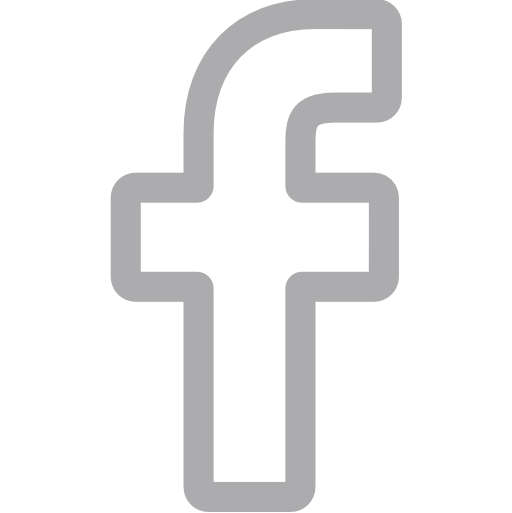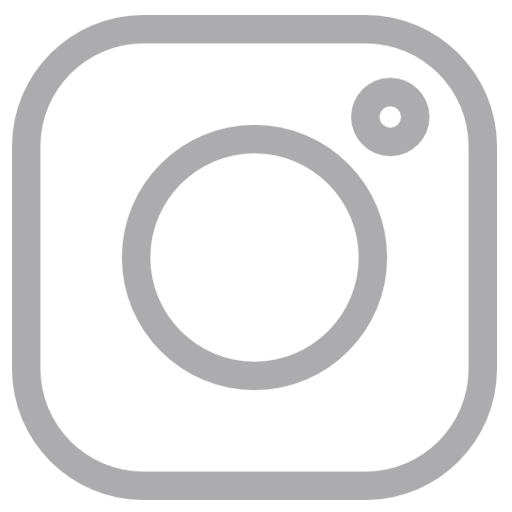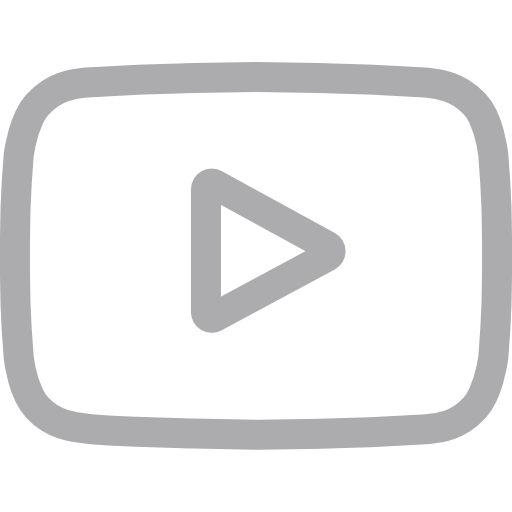Solutions and techniques
(Push In; Push out Sim Slot) please Refer to user manual, there’s a picture shows how to correctly insert the SIM card, in the meantime, you can hear a “click” sound if the SIM card stores properly.
Tributo dongle supports quick removal function, you may just directly disconnect the dongle. it’s not necessary to do the removal process. But it still needs to make sure your data has finished downloading or uploading for your file completion.
Yes you can. In order to meet the best performance , the requirement of the usb cable and the host USB port is needed to support standard USB 3.1. Which you could buy from any third party supplier.
You may reconnect the dongle to check if the host device recognizes the dongle and make sure your carrier profile is well settings. After about 40 seconds (device boot up and network registration). If it’s still not working, you can check the LED light behavior table in the user manual for quick troubleshooting.
IP51,Ingress of dust and Dripping water (vertically falling drops) shall have no harmful effect on the devices.
There’s no the physic button to turn on/off the dongle, however, for your safety and the legal requirements on the aircraft, suggest unplug the dongle.
The dongle will automatic update while connecting to internet, however, you may also find the latest software version on https://www.apaltec.com/support/
User manual and software download
APAL strives to provide more innovative experiences of smart devices for users. In order to focus on innovation, we will continuously evaluate existing application software and services based on various business and customer demands, and provide users with the most needed service. If you need any assistance, please contact the customer service center. We are looking forward to bringing more innovative content to customers in the future.